How to Make a Soulmate Sketch with AI: A Modern Glimpse into Your Romantic Destiny

What does my soulmate look like? It’s an age-old magical question. But today, that search often just means endless swiping and dating app fatigue, draining the romance out of the search. What if you could bypass the routine and get a fun, pressure-free glimpse into that mystery? Enter the AI Soulmate Sketch Filter. This fascinating tool uses modern tech to satisfy our deepest curiosity, blending algorithms with artistry to visualize the face you’ve only dreamed about.
I. What Is AI Soulmate Sketch Filter
AI Soulmate Sketch Filter is a free online AI-powered tool from BananaImg AI that lets you generate a personalized, hand-sketched portrait of your ideal romantic partner. It's like a digital matchmaker crossed with a Renaissance artist—using your selfie and a few personality details to dream up a "soulmate" visualization that's equal parts fun, introspective, and shareable. AI Soulmate Sketch Filter is designed for anyone curious about romance, from hopeless romantics to those with a quiet ache for love.
II. What Makes People Try the AI Soulmate Sketch?
It started as a TikTok trend—people sharing the “face” that AI says could be their soulmate. But it spread fast, because it taps into something almost everyone feels.
-
It’s curiosity, not belief. No one expects a machine to truly find “the one,” but it’s fun to see what kind of person the algorithm imagines for you.
-
It’s about nostalgia for mystery. In a world where dating feels like spreadsheets and DMs, there’s comfort in something that feels a little magical and old-fashioned.
-
It’s surprisingly introspective. When you see the sketch, your mind immediately starts connecting dots—“Do I know someone like that?” or “That’s not my type at all.” In that way, it becomes a tiny personality test in disguise.
No wonder the AI soulmate sketch filter blew up online—it’s more than a filter, it’s a small emotional experiment. Now, let’s see how you can make one yourself.
II. How to Make a Soulmate Sketch with AI
Creating your own AI soulmate sketch is easy, fun, and a little bit magical. Whether you’re doing it for curiosity, creativity, or just to see what kind of person AI thinks matches your vibe, here’s how to get started using the BananaImg AI Soulmate Sketch Filter.
Step 1: Upload Your Photo
Start with a clear selfie where your face is visible and well-lit. You can drag and drop your image or click to select one from your computer or device. This helps the BananaImg AI Soulmate Sketch Filter understand your facial features and use them as a base when creating your soulmate sketch.
Step 2: Choose the Type of Connection
Once your image is uploaded, you’ll see three options under Type:
- Like-minded : generates a soulmate who shares similar traits or vibes with you.
- Opposite : visualizes a complementary match with contrasting features or energy.
- Group Photo : creates a more social-style sketch, imagining you and your soulmate together in one artistic frame.
Each choice slightly changes how the AI Soulmate Sketch Filter interprets your “connection,” making it fun to try different types for different results.
Step 3: Add a Personal Touch with a Prompt
This is where the fun begins. In the Prompt box, you can describe anything you want the AI to consider—your interests, personality, or the traits you imagine in your ideal soulmate.
For example:
“My name is Judy, I’m a Gemini, and I love dancing and playing volleyball. I hope my soulmate is a guy with a great physique and slightly curly hair.”
The BananaImg AI Soulmate Sketch Filter uses this information to add subtle personality and style cues to your soulmate sketch.
💡 Pro Tip : You can also describe the art style or mood you want, such as “dreamy pencil sketch,” “soft romantic glow,” or “futuristic digital art.”
Even a short prompt helps the filter understand the tone of your image better.
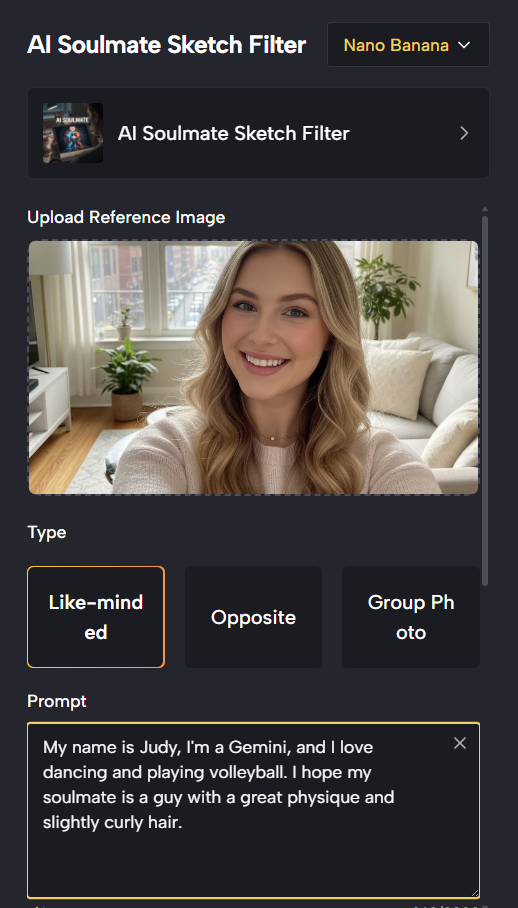
Step 4: Generate with AI
When everything’s ready, click Generate Image. In a few seconds, the AI Soulmate Sketch Filter will create your customized portrait—a hand-drawn–style image that looks artistic, emotional, and unique. Every generation brings a slightly different interpretation, so feel free to experiment and create multiple sketches.
Step 5: Save or Share Your Sketch
Once you’ve found the one that feels right, you can easily download your soulmate sketch or share it directly on social media. Many users enjoy comparing results with friends, seeing whose “AI soulmate” looks most realistic—or most unexpected!
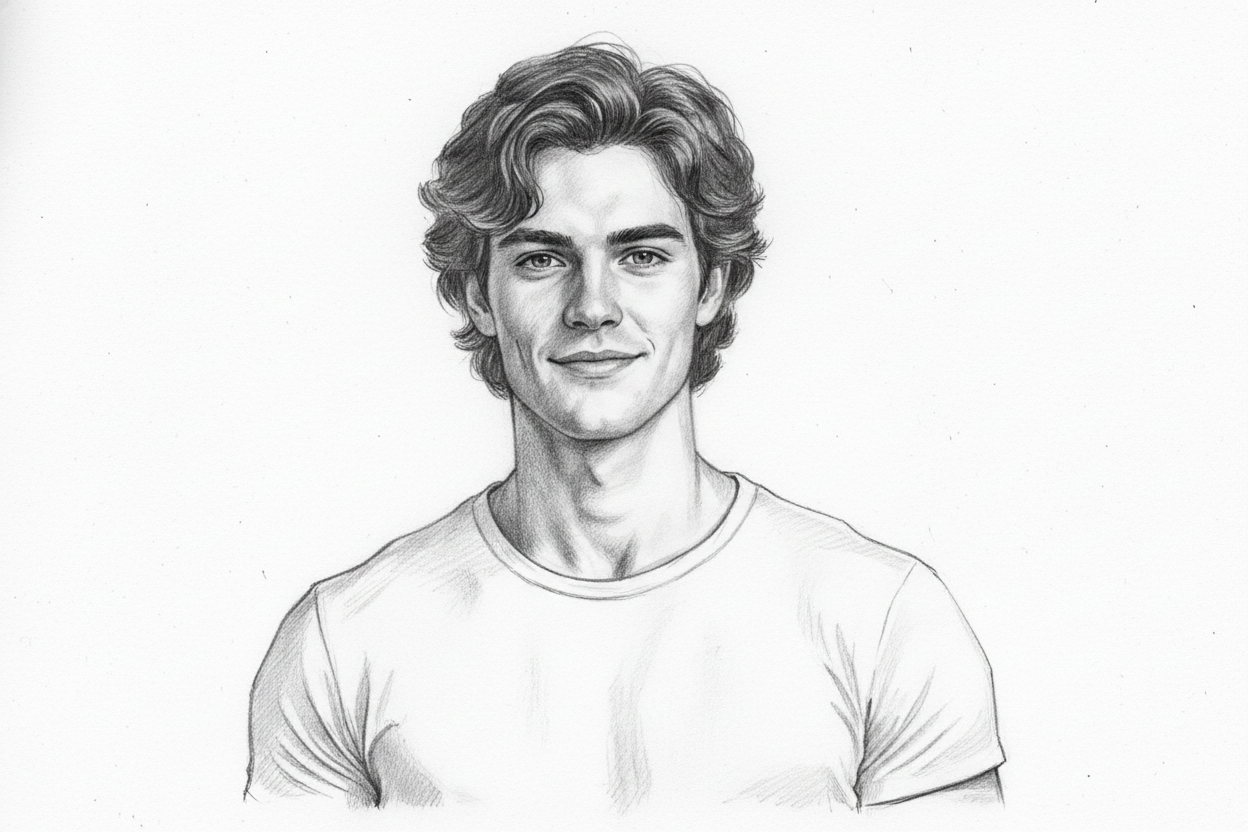
III. What to Do With Your Soulmate Sketch
Now that you have your soulmate sketch, it’s more than just an image—it’s a tiny story waiting to be noticed.
1. Look for What Feels Familiar
Take a quiet moment to really look at the face. Do any features feel oddly familiar—like someone you once met, or someone you’ve imagined before? That moment of recognition, real or imagined, is what makes the AI soulmate sketch filter so strangely captivating.
2. Keep It Close
Save it to your phone or pin it to a mood board. Maybe it’s not a prediction, but a reflection—of what kind of energy, face, or feeling your heart quietly looks for. Some users say their sketch became a tiny visual reminder of the love they hope to meet.
3. Just Enjoy the Mystery
You don’t have to believe in it to feel something. Sometimes, just gazing at the sketch is enough to make you smile— like catching a glimpse of a story the universe hasn’t finished writing yet.
IV. Conclusion
The search for a soulmate is an ancient journey, but the tools we use are always evolving. While an AI sketch might not be a crystal ball, it’s a beautiful, modern, and lighthearted way to engage with one of life’s greatest mysteries.
Stop swiping for a minute and start dreaming.
Click here to try the AI Soulmate Sketch Filter on Bananaimg.ai and get your first glimpse!


