How to Make Image with AI Using BananaImg AI — Free Nano Banana AI Image Generator Online

I love using BananaImg AI because it makes learning how to make image with AI incredibly simple. Powered by the innovative Google Nano Banana model, it allows everyone to bring ideas to life in just a few clicks. You don’t need any design experience — beginners like me can easily discover how to create image and start making art right away.
Make image with Free Nano Banana AI image generator.
Did you know? Since August 2025, people have generated over 5 billion images with Nano Banana AI! That’s a huge burst of creativity.
If you’re curious about how to make image with AI, or want to explore how to generate image for free, BananaImg AI — the free Nano Banana AI image generator is the perfect place to start.
Key Takeaways
- BananaImg AI is easy to use and helps anyone make images fast, even if they do not know design.
- The Gemini 2.5 Flash Image model makes pictures look better and gives features like mixing many images and editing by talking.
- Users can make pictures in a few seconds, change them step by step, and download or share them easily.
- BananaImg AI has a big effect library with several choices, so you can add cool changes to pictures and videos.
Introducing Nano Banana AI Image Generator
 Do you guys know Google Nano Banana? It's a AI model used to generate image. Nano Banana is also called as Google 2.5 Flash Image.
Do you guys know Google Nano Banana? It's a AI model used to generate image. Nano Banana is also called as Google 2.5 Flash Image.
BananaImg AI is a free Nano Banana AI image generator, and you can use it online. It is powered by official Google Nano Banana mode, so our users call BananaImg AI as Nano Banana AI as well.
If you like finding new AI tools that make being creative easy. Then BananaImg AI may be a good choice because it gives fast results with high quality.
When I used BananaImg AI for the first time, I saw how fast it made my ideas into pictures. I typed what I wanted, and my picture showed up in seconds. I did not need to learn hard programs or spend a long time fixing things.
BananaImg AI image maker uses the strong Google Banana AI Image model. This model gives better quality and more choices for making images. Here is a quick look at why Gemini 2.5 Flash Image is great:
- Native Multimodal Architecture: It understands both words and pictures together, so you can say what you want and get it.
- Conversational and Multi-Turn Editing: You can change your image by talking to the AI, making small changes each time without starting over.
- Subject Identity and Style Consistency: It keeps people and things looking the same in different pictures, which helps with comics or ads.
- Multi-Image Fusion and Composition: It mixes up to four pictures into one scene, so you can make cool images with easy steps.
BananaImg AI Introduction
BananaImg is a free Nano Banana AI image generator, because it is powered by official Google Nano Banana AI model.
- Speed: My pictures show up in 3-5 seconds, so I do not wait long.
- Seamless Editing: I can change things step by step, and my characters always look the same.
- User-Friendly Interface: The tool is easy to use for beginners and experts.
- Consistent Results: My changes do not mess up how my characters or objects look.
If you want to see how it works, you can visit the BananaImg AI homepage or read more on official blog. I think it is fun to use a tool that is fast, good, and simple.
How to Make Image with AI Image Generator Online(Step-by-Step Guide)
Follow the guide to know how to make image with AI is really easy.
Step 1: Head Over to BananaImg AI
First, go to the free Nano Banana AI image maker. The site looks bright and has clear buttons.
If you do not have an account, sign up with Google. Signing up is fast.
Then you can start using it right away with free credits. You can check the BananaImg AI blog for tips and news before start.
Step 2: Select Mode
Next, pick the image generation mode you want. Two different modes: text to image and image to image. There is standard image generation, advanced editing, and video creation.
Step 3: Enter Prompt
Now, Type what you want to see in the image.
Text to Image
Describe the image in natural language. For example,
A banana surfing on a wave under a sunset sky.

Image to Image
Upload an reference image first then write words to guide AI how you want to animate it. For example,
Add 4 more bananas surfing on the image.
The free Nano Banana AI image generator understands your words. It gets ready to make art from your idea.
If you need any help about prompt, you can get some inspiration from Nano Banana Prompt Library. Here you can copy well-crafted prompt and paste it in BananaImg AI directly.
Step 4: Generate or Refine
After finishing all the settings before, click 'Generate image' button and wait for around 5 seconds to get the image.

If you are not satisfied with the results, just adjust your prompt and regenerate from color, image size, slogan or try a new style.
Step 5: Download & Share
When you like the image, download it to your device. The download button is easy to find.
Click the generated image and find the 'Download' button at the right lower corner.
You can also share the image on social media or send it to friends.
Image to Video
You have got how to make image with AI from the tutorial above. With BananaImg AI, the all-in-one AI image and video solution, you can animate the image you generated into a dynamic video.
Two modes to get video in BananaImg AI:
Visit AI Video Maker
Enter BananaImg AI Veo 3 video generator, tell it what you want about the video. For example,
A young couple with their dog are sitting and chatting on a park bench.
Image to Video
Choose the mode from AI video generator or your generated image. For example,
Animate the image. They are surfing with natural movements and natural sound, such as sea waves, laughter and so on.
Key Features That Set BananaImg AI Apart From Others
Top-tier Models
Unlike generic tools, BananaImg AI runs on official models. Google Nano Banana, OpenAI GPT-4o Image, Flux Kontext, and ByteDance Seedream 4.0 for free AI image generation, and Google Veo 3 for free AI video generation. All of these ensures unparalleled realism and color accuracy.
Choose different AI image model from here.
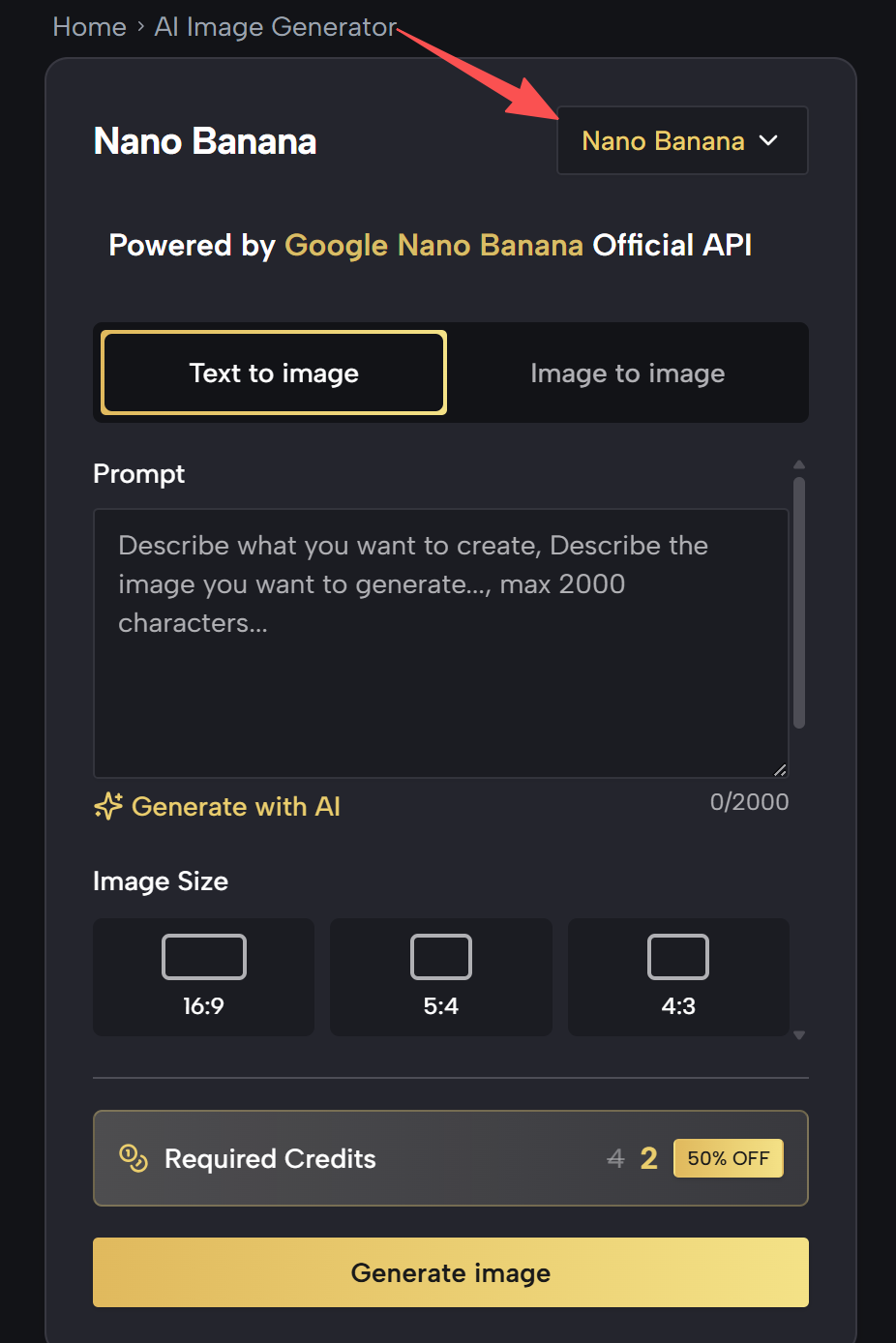
If you have a certain degree of trust in its service, you can choose to subscribe and experience more image creation with Nano Banana AI. This means you only need to pay once to explore different top models.
All-in-One Solution
BananaImg AI is my favorite all-in-one tool. I can make pictures, change them, and even make videos in one place. Here’s what I get:
- AI image generation is its advanced feature. Besides, Veo 3 video can be made with cinematic-level quality and immersive sound.
- Rich effect library, including funny filter, practical image processing tools.
- Chat mode can be seen as your project agent. Powered by Google Gemini, you can tell what you want of you task, and adjust it in real time.
- Nano Banana prompt warehouse. This is a portfolio with well-crafted prompt. You can copy it directly or get inspiration from it.
Free Trial
When I first used BananaImg AI, I tried the free trial. I read the rules and followed them. The trial let me use features without paying but keep my account safe and had fun learning.
New users can experience its feature for free and weekly check-ins can get more credits for AI image generation or video generation.
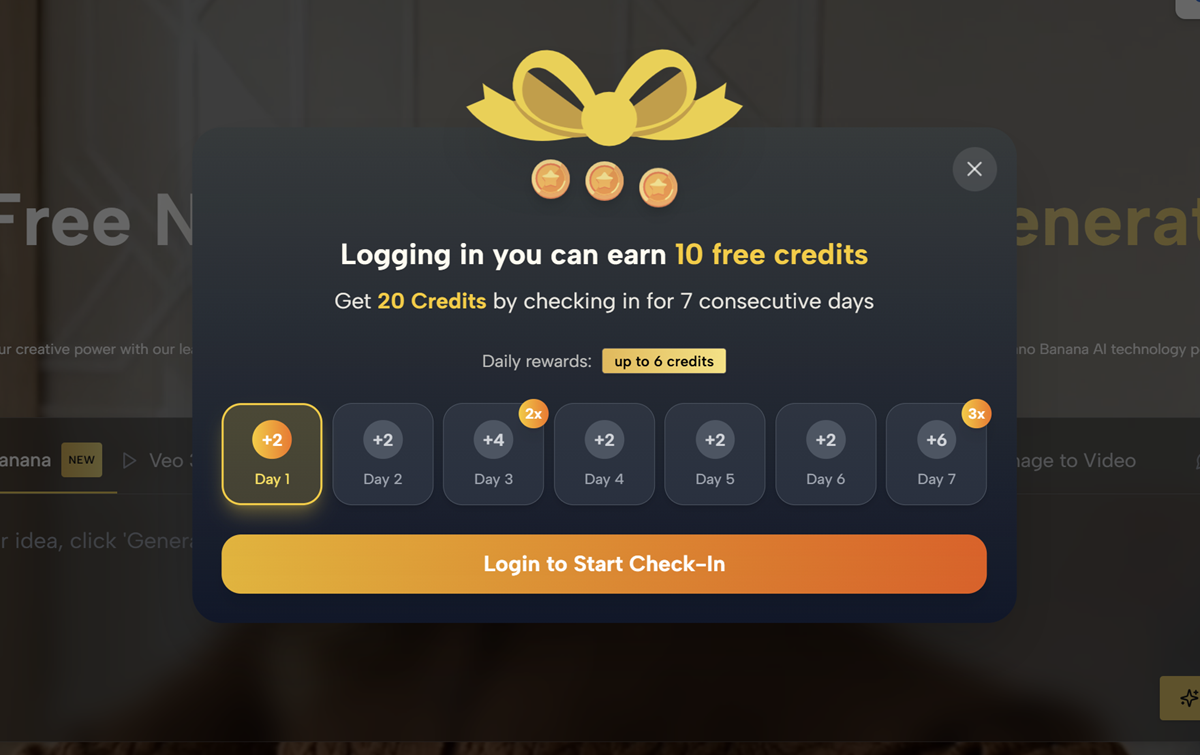
Tips & Troubleshooting
Clear Prompt
Prompt is the basis to have desired image or video. You have got how to make image with AI, then you should know how to write the perfect prompt.
- Clear and simple language: This helps the AI understand exactly what you want.
- Check the Nano Banana prompt collection for ideas. These examples show you what works well.
Sometimes, I copy a prompt from the collection and try it out before changing anything. This gives me a good starting point.
Tip: Pre-optimized prompts are great for beginners. I use them when I want quick, high-quality images without guessing what to write.
Clear Reference Image
I noticed that using a good reference image can really help. When I upload a clear photo, the AI does a better job matching my idea. Here’s what I keep in mind:
- Pick images that are sharp and not blurry.
- Make sure the character's face or the main object is easy to see.
Who Is BananaImg AI Designed For?
BananaImg AI is built for anyone who wants to create visuals with AI — no design background required. Whether you’re a beginner exploring how to make image with AI or a professional creator searching for faster, smarter tools, this platform fits your workflow perfectly.
For Creators and Artists
Turn your concepts into digital art, posters, or sketches effortlessly. BananaImg AI’s intuitive interface makes it simple to visualize even abstract ideas in seconds.
For Marketers and Small Businesses
Need product visuals, social media graphics, or promotional images fast? The free Nano Banana AI image generator helps you create professional-looking visuals without hiring designers or learning Photoshop.

For Content Writers and Bloggers
If you write tutorials, guides, or online posts, BananaImg AI helps you add unique images that match your message and boost engagement. You can even turn your article illustrations into short videos with Veo 3.
For Everyday Users
You don’t have to be an expert to have fun. Try the AI soulmate sketch, Minecraft skin generator, or funny filters just for entertainment — all powered by the same Nano Banana engine that professionals use.
BananaImg AI goal is simple: make creativity accessible. From students experimenting with ideas to brands building visual identity, it gives everyone the power to create freely and quickly.
Conclusion
If you’ve ever wondered how to make image with AI, BananaImg AI is the best place to begin.
It’s fast, free, and built on the latest Nano Banana AI image generator model — giving you access to world-class technology without barriers.
You can start with a few words, an image, or even a simple idea. Visit the BananaImg AI, sign up for free, and experience what over 5 billion AI-generated images have already proven — creativity is now for everyone.


