The Easiest Way to Make AI Videos Free in 2025 with Nano Banana AI

If you're searching for a free AI video maker, you've probably been disappointed. Most "free" tools are just limited demos or, worse, they plaster a giant, ugly watermark over your creation. This guide is different. We'll show you how to make videos with AI free by using the 20 free credits offered by Nano Banana AI. You'll get to test-drive their advanced Veo 3 AI engine—the same one used by pros—to turn your text or images into stunning videos. Follow our simple guide to create your first video today.
I. What is Nano Banana AI Video Maker
Meet Nano Banana AI, your complete AI creative studio. It's not just an image generator; it's a full "AI Effects" platform featuring a Next-Gen Video Enhancement Engine (powered by Veo 3).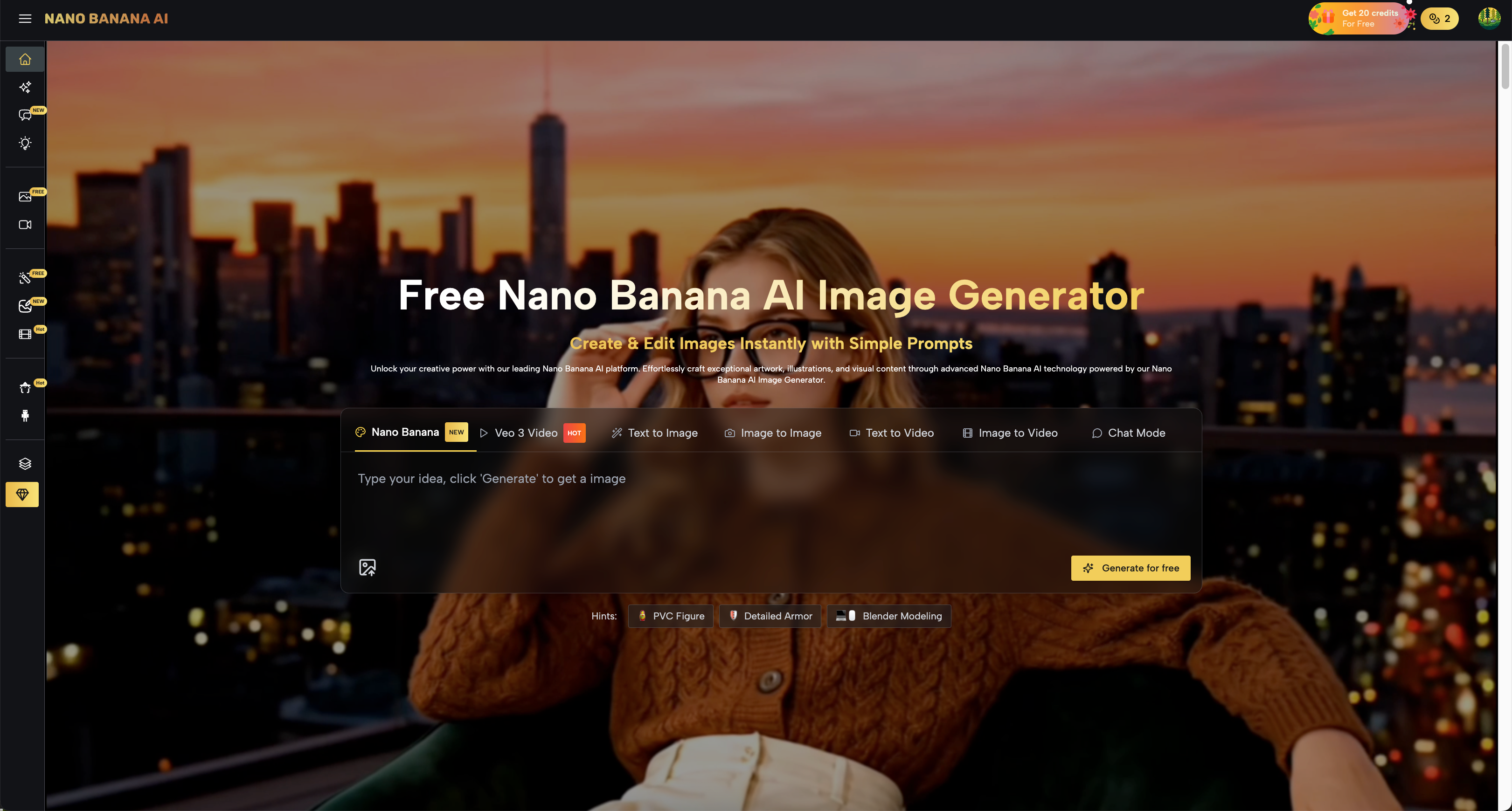
It allows you to create high-definition videos using two flagship features:
- Veo 3 Text-to-Video: Describe a scene, and the AI creates it.
- Veo 3 Image-to-Video: Animate any static photo, bringing it to life.
Here's why it's the perfect place to start your AI video journey:
-
20 Free Credits: You get 20 free credits just for signing up. This isn't a limited demo; you get real credits to generate real videos.
-
Access to Premium Features: The free credits let you test the advanced Veo 3 engine, so you can see the high-quality results for yourself before ever paying.
-
Clear Upgrade Path: You can test and create videos for free (with a watermark). When you're ready for professional use, upgrading to a premium plan removes the watermark and unlocks full commercial rights.
II. How to Make AI Videos Free (The 4-Step Guide)
Ready to create? It's incredibly simple.
Step 1: Get Your Free Credits on Nano Banana AI
First, navigate to Nano Banana AI Video Maker. Sign up to instantly claim your 20 free credits. This is your all-access pass to start generating.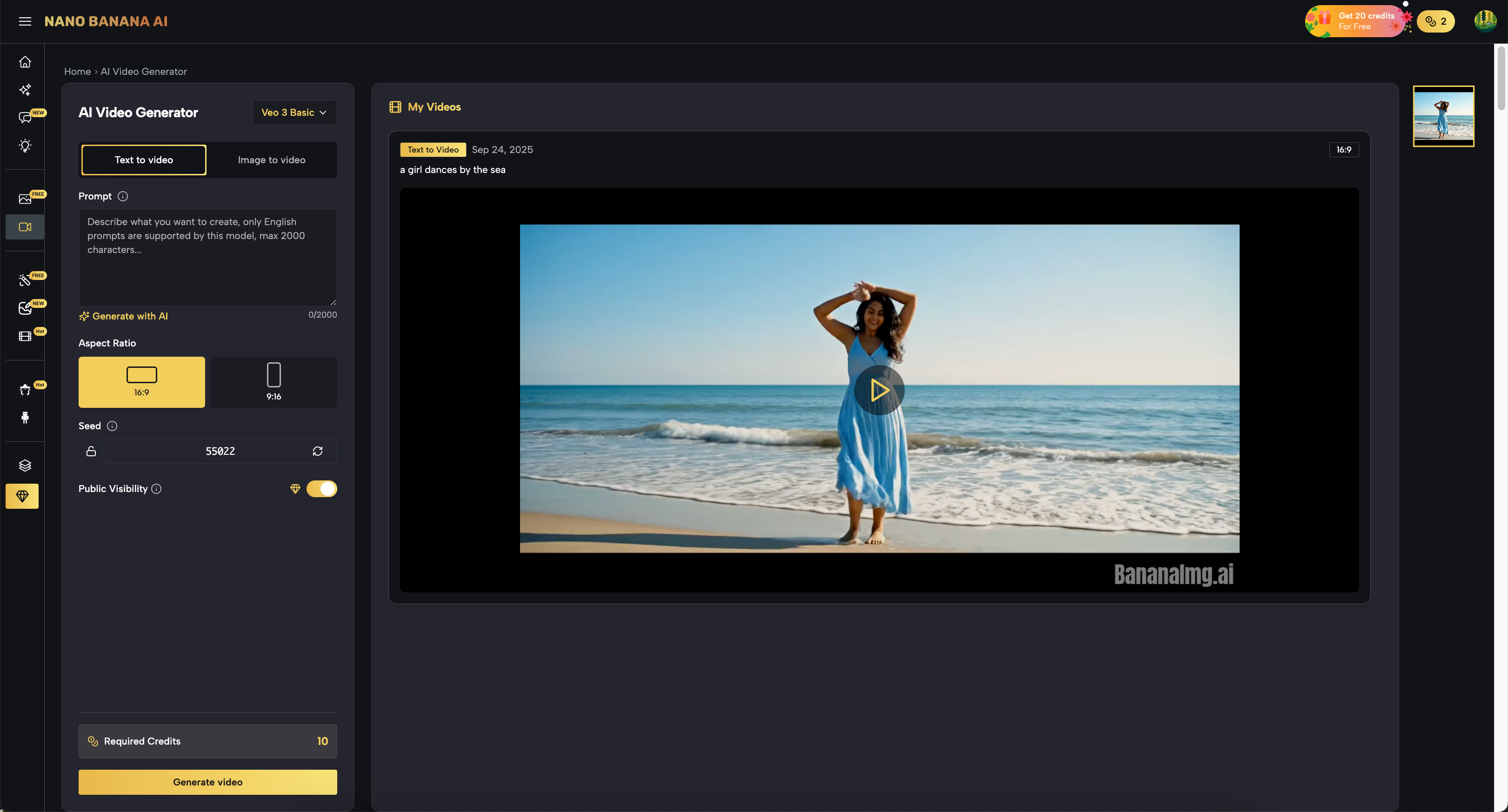
Step 2: Choose Your Creation Method (Text or Image)
This is where your vision takes shape. You have two main choices:
Option A: Text-to-Video
Select this if you're starting from a blank canvas. In the prompt box, type a clear description of the video you want.
Pro Tip: Be descriptive! Don't just say "a cat." Try "An adorable, fluffy cat sleeping on a bookshelf, soft sunlight streaming in."
Option B: Image-to-Video
Select this to animate an existing picture. You can upload your own photo or use a unique image you just created with the BananaImg AI Image Generator.
But the real fun starts when you first create a perfect, unique image using the platform's tools, and then animate it.
This is where Nano Banana AI truly shines. Instead of animating a boring photo, why not get creative first?
-
Instantly swap outfits with the [AI Outfit Change Filter], whether it's a new suit or a cyberpunk jacket, then animate your new style.

-
Try on a new look with the [AI Hairstyle Changer] before making your new style move.

-
Turn yourself into a unique character using the [AI 3D Comic Portrait Generator].

-
Create an adorable, trendy plushie character with the [AI Labubu Generator] and bring it to life.

-
Have some fun with the AI Baby Filter] and then bring that cute photo to life.

Once you've crafted your perfect "source image" using these (and other) tools, simply upload it back in the "Image-to-Video" tab.
Step 3: Generate Your Video
Before you generate, you can set your video's format.
Once you have selected your aspect ratio, hit the "Generate video" button. Nano Banana AI Video Maker will use your free credits (for example, the 10 credits shown in the interface) and its powerful Veo 3 engine to process your request.
Step 4: Preview, Download, and Share
In just a few moments, your new AI video will be complete. You can preview the result directly on the screen. If you love it, click the "Download" button. You've now successfully created a high-quality AI video for free!
III. Conclusion: Start Creating NOW!
And that's it! Following this guide is truly the easiest way to learn how to make videos with AI free.
With Nano Banana AI Video Maker, the entire process is simplified. Your 20 free credits are waiting. What will you create first?
→ Start creating with your 20 Free Credits at Nano Banana AI Video Maker!
Frequently Asked Questions (FAQ)
Is Nano Banana AI really free to use?
Yes! Nano Banana offers a free plan that gives you 20 free credits to test all core video and image generation features.
Will my free videos have a watermark?
Yes, videos created using the free credits will include a small watermark. This allows you to test the full power of the AI before committing. Upgrading to any of our premium plans will remove the watermark from all future creations.
Can I use my AI-generated videos for commercial purposes?
The free tier is for personal use and testing. To get a full commercial license for your videos (for marketing, ads, or selling), you will need to upgrade to one of our premium plans (which also removes the watermark).
What is the difference between Text-to-Video and Image-to-Video?
Text-to-Video creates a brand new video clip from only a written description (a "prompt"). Image-to-Video takes a static picture you provide and adds motion to it, turning it into an animated video.


