How to Make an AI Homeless Man Prank Photo with BananaImg AI

TikTok is full of clever AI trends — and one of the funniest right now is the AI Homeless Man Prank. Creators are using AI to insert a realistic homeless man into normal photos, then showing those pictures to family or friends to capture their shocked and hilarious reactions. In this guide, you’ll learn how to create your own AI homeless man image using BananaImg AI, the free text-to-image and image-to-image generator powered by Google Nano Banana(Gemini 2.5 Flash Image) model.
The 'AI Homeless Man Prank' Trend on TikTok
The AI Homeless Man Prank has quickly become a creative sensation. People take a simple photo of a real environment — such as a living room, kitchen, or bedroom — and then use an AI generator to add a homeless man who looks completely natural in the scene.
Once the edited image is ready, they show it to friends or parents as if it’s real.
This trend isn’t about mocking anyone — it’s about how AI can create fun and unexpected storytelling moments from ordinary life.
BananaImg AI is an powerful AI tool with image generation and editing. You can generate AI homeless man with it free.
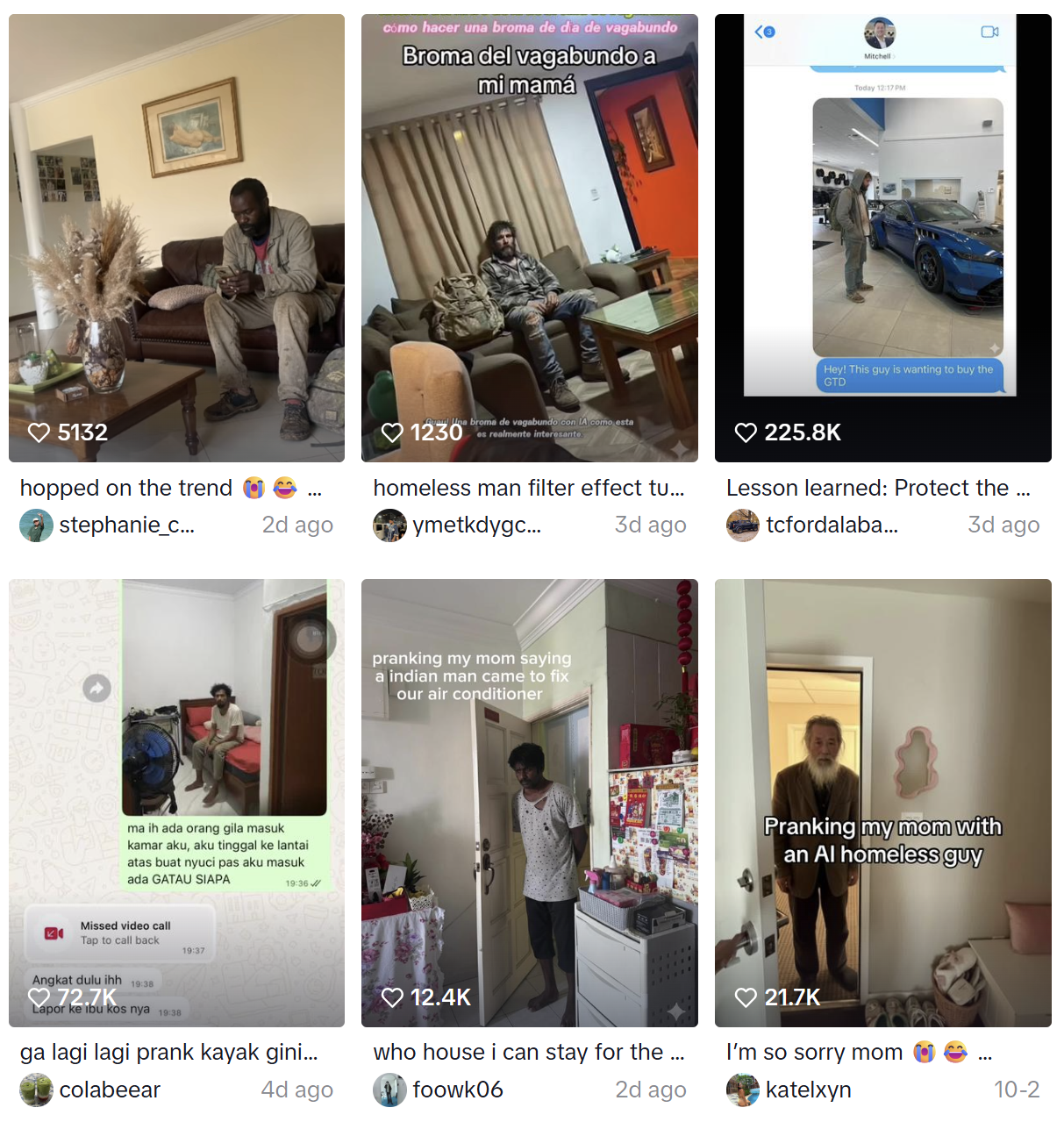
How to Create an AI Homeless Man with BananaImg AI
It’s easy to make your own AI homeless man photo, even if you’re new to BananaImg AI.
Step One. Open BananaImg AI
Visit the BananaImg AI Image Generator on your browser. And select image-to-image mode.
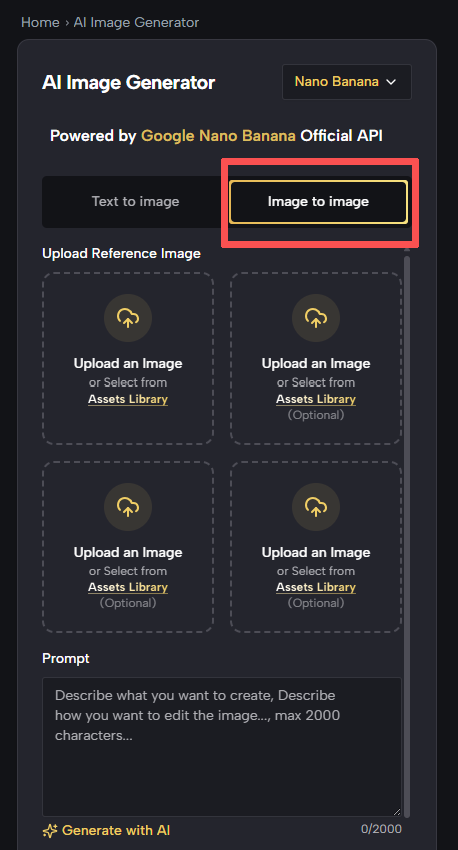
Step Two. Upload a Background Image
Upload a clear picture of a real location — your bedroom, living room, kitchen, or balcony etc.. The background should have enough open space where the AI can add a new person naturally. And make sure the environment is familiar to the people who you are gonna to prank.
Step Three. Enter Your Prompt
Now describe your scene in detail.
This is where BananaImg AI truly shines. The better your prompt, the more realistic your AI homeless man will appear.
Add a homeless Filipino man in this image, making him look like an intruder.
Example prompts:
- He is sitting on the floor beside the sofa, wearing an old coat.
- With messy hair sleeping near the door, soft daylight from the window.
- He is fixing kitchen pipes while talking to my woman.
You can also include the emotional tone: humorous, dramatic, or cinematic.
Step Four. Generate and Refine
Click Generate image and wait a few seconds.
Preview the result — if something looks off, simply rewrite or extend your prompt (e.g., adjust lighting, add camera angle, or describe posture).
BananaImg AI allows quick re-generation, so you can perfect the image until it looks completely natural.

Once satisfied, download the photo and get ready to prank your friends!
How to Make Your Story An TikTok Trend
You need to prank people and post your interactions on TikTok. But it's easy. Just follow the way below:
Show Your AI Image
After generating an AI homeless man image using the above guidance. Send the image to your friends or family casually.
- Mom, do you know this guy?
- Hey dad, he said he was your elementary school classmate.
- Jimmy, why there is a guy lying in your bed?
Record their reaction
Their laughter or disbelief will become your real TikTok highlight.
Choose playful people
Pick friends or relatives who enjoy light-hearted jokes, otherwise you won't be able to finish.
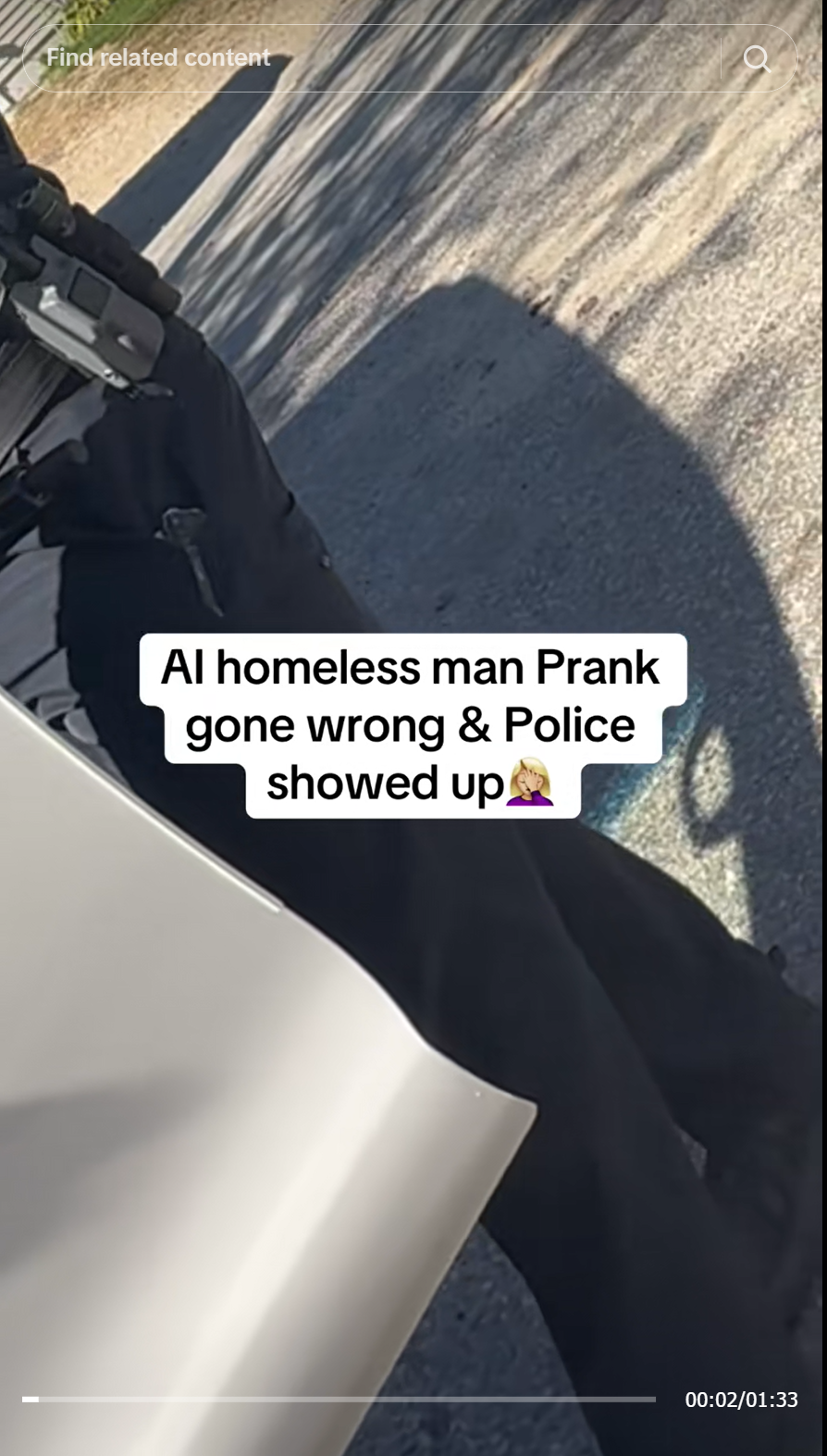
Keep it positive
Make sure your AI homeless man prank feels fun, not scary or uncomfortable.
The AI Homeless Man Prank proves how AI can turn a simple photo into a viral story.
Let BananaImg AI handle the visuals — you just enjoy the reactions and the reach.